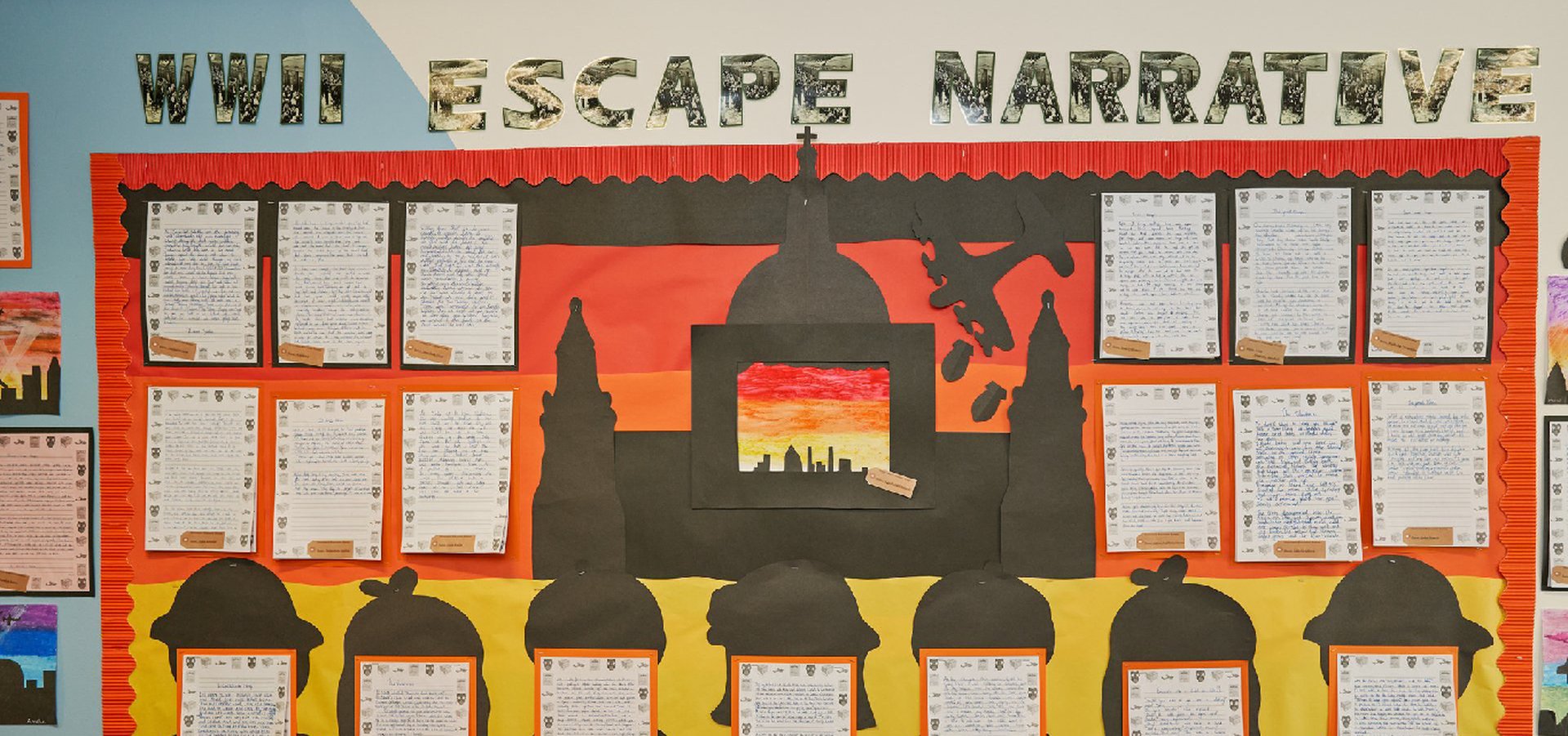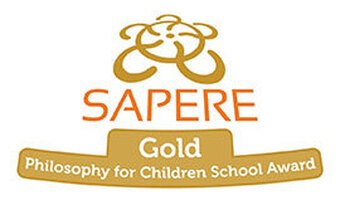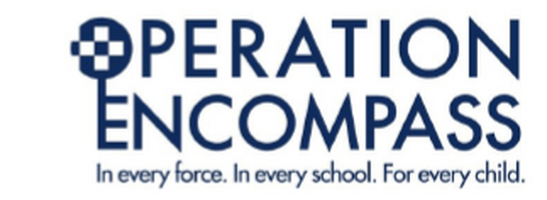Has something happened online which has made you feel unsafe, scared or worried?
If so click on the CEOP Report button below.
CEOP is here to keep children safe from sexual abuse and grooming online.
You can make a report directly to the CEOP Safety Centre by clicking on the Click CEOP button if something has happened online which has made you feel unsafe, scared or worried. This might be from someone you know in real life, or someone you have only ever met online. CEOP take all reports seriously and we will do everything we can to keep you safe.
As well as making a report to the CEOP Safety Centre, the CEOP Education website has information and advice to help you if something has happened to you online.
ARE YOU BEING BULLIED?
CEOP are unable to respond to reports about bullying but if you’re being bullied and would like to talk to someone in confidence right now you can speak to Childline on 0800 1111 or talk to them online – no worry is too big or too small.
INTERNET SAFETY WEEK 2024 AT RICHMOMOND
This year, our year 4 Digital Leaders presented an assembly to children in Years 1, 2 ad 3. Whilst our Year 5 and 6 Digital Leaders presented the assembly to Years 4-6. Mrs Cox (Computing Co-ordinator) talked to children in Early Years and Year 1 - comparing how we stay safe off and on line, and why we should consider limiting digital time, staying healthy and being active.
Click on the pictures below to see our Digital Leaders Assemblies 2024.
Click on the picture below to watch the Digital Leaders Assembly 2023.
Digital Leaders
We have recently appointed 10 Digital Leaders in key stage 2 who will meet each Monday after school. Their roles, which will be developed, will include:
- Becoming ambassadors for E-safety, this will involve promoting E-Safety with children and parents through: the school website, assemblies and presentations to parents.
- Learning how to use new technology and cascading their knowledge with other children.
- Trialling new software as required.
- Uploading photographs/videos from Ipads/Cameras etc onto the school shared work.
- Organise competitions.
- Creating Blogs for the school website.
- Creating Pod casts for the school website.
- Help teach computing lessons.
- Plan and lead ICT Clubs at lunchtimes and possibly after school.
- Attend events and other schools to share Computing.
- Exploring new APPS and Programs
- Learning how to make a LAN
- Taking computers apart and exploring their contents - then putting them back together
- Attending after-school training on Monday’s.
Click on the picture below to watch this years (2023) Digital Leaders E-Safety Assembly
Watch the Digital Leaders PowerPoints on E-safety on the Parents link/e-safety and see all the work we are doing to keep children and parents safe.
The start of our blogs . . . PLEASE REMEMBER BEFORE COMMENTING TO READ OUR BLOGGING RULES.
Please note that relatives who leave comments are asked to use their first name only, or to post comments as, ‘Reena’s Mum’ or ‘Gary’s Grandfather’.
OUR BLOGGING RULES:
Don'ts:
- Don’t reveal any personal information. Never give away any personal information about your location or identity.
- Don't post pictures of yourself without specific permission from your teacher or parents.
- Do not post photos from or links to other websites.
- Never give out your log in details to anyone.
- Don't use text language in your posts.
- Never use your name or other children’s names in your posts or blogs.
Do's:
- Comment on other people's posts too. Blogging is about commenting and posting!
- Try to post about things that your audience would like to read.
- If you see anything that shouldn't be on your screen, do tell your teacher or parents immediately.
- Do visit other class blogs regularly to read and comment. This helps people come back to your blog.
- Try to show off your best work/writing whilst blogging and use the tips people suggest to you to improve.
- Our Blog is a public space, with other people looking at our work, so always be proud of what you’ve written or commented.
- Always be polite and show respect – don’t post anything that could hurt anyone. Be positive if you are going to comment and always remember that the blog is an extension of our school that the rest of the world is able to see.
Remember that Mrs Cox reads and approve every blog post and comment before it appears on the Website page, so it might take a day or two. Don’t worry, your post is not lost in the web!
back
Persuasive text.
Posted: Feb 22, 2016 by: 1102 on: Persuasive text.
In year 4 we all did a persuasive text on scuba diving and we learnt loads!!! It was amazing.Now all our work is on display.
3 comments
| Comments |
|---|
|
0903
Feb 23, 2016
I've read some of them, they are really good! |
|
DCox
Feb 22, 2016
I agree the display is fabulous ~ I am so proud of your computing skills, absolutely excellent. Well done, you have really worked hard and you must feel so proud of the finished result. |
|
0903
Feb 22, 2016
The display looks great! |