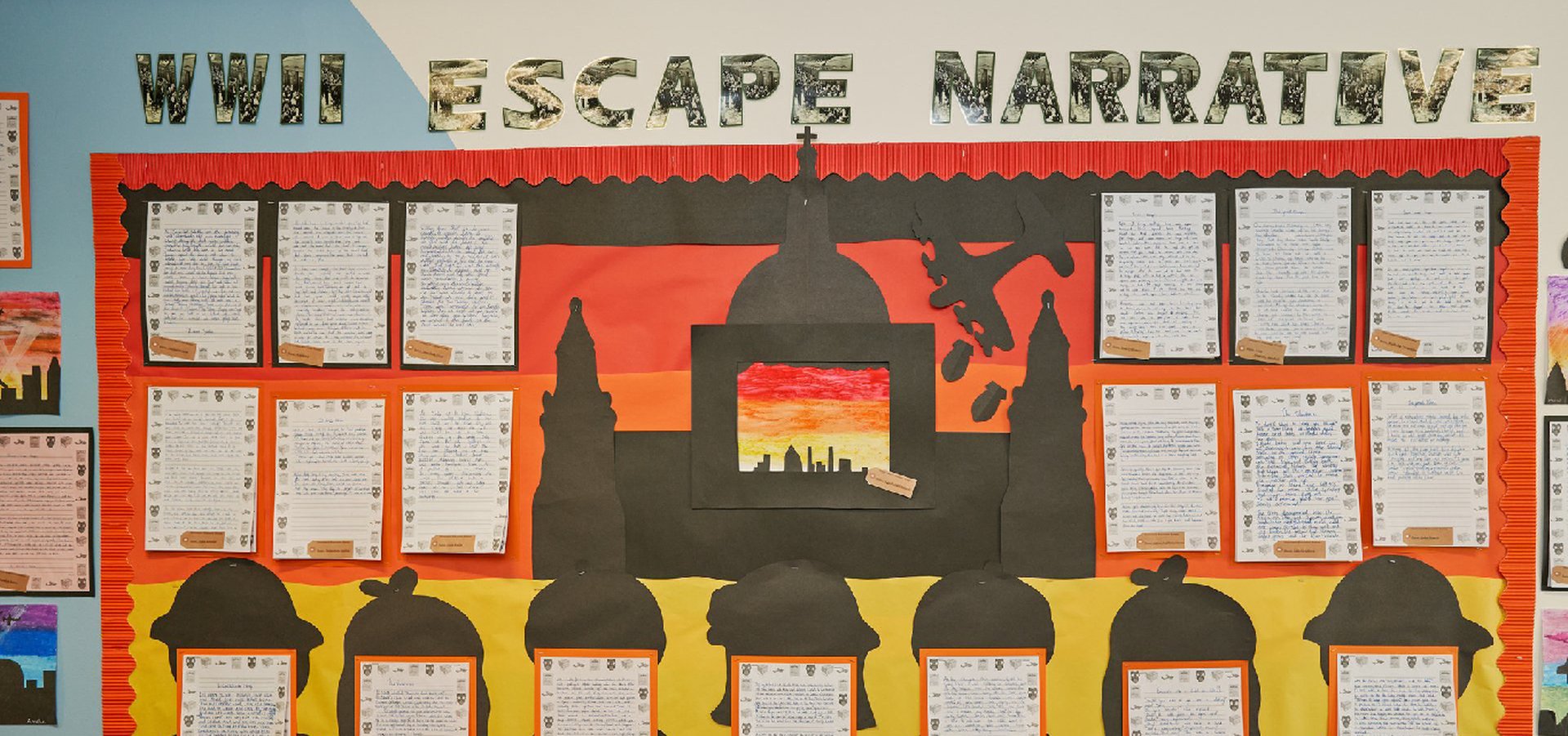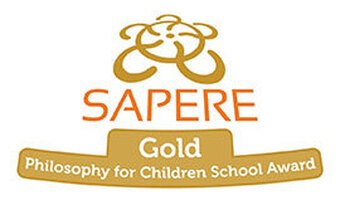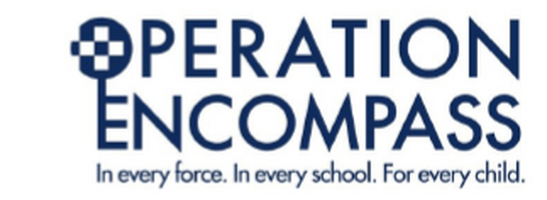Has something happened online which has made you feel unsafe, scared or worried?
If so click on the CEOP Report button below.
CEOP is here to keep children safe from sexual abuse and grooming online.
You can make a report directly to the CEOP Safety Centre by clicking on the Click CEOP button if something has happened online which has made you feel unsafe, scared or worried. This might be from someone you know in real life, or someone you have only ever met online. CEOP take all reports seriously and we will do everything we can to keep you safe.
As well as making a report to the CEOP Safety Centre, the CEOP Education website has information and advice to help you if something has happened to you online.
ARE YOU BEING BULLIED?
CEOP are unable to respond to reports about bullying but if you’re being bullied and would like to talk to someone in confidence right now you can speak to Childline on 0800 1111 or talk to them online – no worry is too big or too small.
INTERNET SAFETY WEEK 2024 AT RICHMOMOND
This year, our year 4 Digital Leaders presented an assembly to children in Years 1, 2 ad 3. Whilst our Year 5 and 6 Digital Leaders presented the assembly to Years 4-6. Mrs Cox (Computing Co-ordinator) talked to children in Early Years and Year 1 - comparing how we stay safe off and on line, and why we should consider limiting digital time, staying healthy and being active.
Click on the pictures below to see our Digital Leaders Assemblies 2024.
Click on the picture below to watch the Digital Leaders Assembly 2023.
Digital Leaders
We have recently appointed 10 Digital Leaders in key stage 2 who will meet each Monday after school. Their roles, which will be developed, will include:
- Becoming ambassadors for E-safety, this will involve promoting E-Safety with children and parents through: the school website, assemblies and presentations to parents.
- Learning how to use new technology and cascading their knowledge with other children.
- Trialling new software as required.
- Uploading photographs/videos from Ipads/Cameras etc onto the school shared work.
- Organise competitions.
- Creating Blogs for the school website.
- Creating Pod casts for the school website.
- Help teach computing lessons.
- Plan and lead ICT Clubs at lunchtimes and possibly after school.
- Attend events and other schools to share Computing.
- Exploring new APPS and Programs
- Learning how to make a LAN
- Taking computers apart and exploring their contents - then putting them back together
- Attending after-school training on Monday’s.
Click on the picture below to watch this years (2023) Digital Leaders E-Safety Assembly
Watch the Digital Leaders PowerPoints on E-safety on the Parents link/e-safety and see all the work we are doing to keep children and parents safe.
The start of our blogs . . . PLEASE REMEMBER BEFORE COMMENTING TO READ OUR BLOGGING RULES.
Please note that relatives who leave comments are asked to use their first name only, or to post comments as, ‘Reena’s Mum’ or ‘Gary’s Grandfather’.
OUR BLOGGING RULES:
Don'ts:
- Don’t reveal any personal information. Never give away any personal information about your location or identity.
- Don't post pictures of yourself without specific permission from your teacher or parents.
- Do not post photos from or links to other websites.
- Never give out your log in details to anyone.
- Don't use text language in your posts.
- Never use your name or other children’s names in your posts or blogs.
Do's:
- Comment on other people's posts too. Blogging is about commenting and posting!
- Try to post about things that your audience would like to read.
- If you see anything that shouldn't be on your screen, do tell your teacher or parents immediately.
- Do visit other class blogs regularly to read and comment. This helps people come back to your blog.
- Try to show off your best work/writing whilst blogging and use the tips people suggest to you to improve.
- Our Blog is a public space, with other people looking at our work, so always be proud of what you’ve written or commented.
- Always be polite and show respect – don’t post anything that could hurt anyone. Be positive if you are going to comment and always remember that the blog is an extension of our school that the rest of the world is able to see.
Remember that Mrs Cox reads and approve every blog post and comment before it appears on the Website page, so it might take a day or two. Don’t worry, your post is not lost in the web!
Year 6 heart disection
Exciting stuff on heart, blood, etc.
1002 on: Year 6 heart disection
Year 6 had a very exciting start to the year with an exciting topic. Thank you to both the year 6 teachers for making it so exciting.
E-safety Presentation
E-safety Presentation at open evening
0902 on: E-safety Presentation
On Thursday 29th September the Digital leaders did an E-safety presentation. At the open evening we had a great time and thankfully it went well. My favourite part was when a member of the audience was handing out our leaflets the person shouted out, "Leaflets! Get your Leaflets here! Thank you to all the parents that came.
Digital Meetings
Monday 11th April
admin on: Digital Meetings
Today we're going to practice for KS1 assembly and complete the Digital Leaders newsletter
Digital Leaders' Newsletter
Digital Leaders' Newsletter
0901 on: Digital Leaders' Newsletter
If you have any suggestions for the Digital Leaders' Newsletter, please let me know as soon as possible so that I can include it before publication and distribution.
E-Safety Assembly
E-safety Assembly
DCox on: E-Safety Assembly
Good luck in KS2 Assembly on Wednesday. I am sure you will all do really well. Your presentation/PowerPoint that you did was excellent. You all worked extremely hard together.
We did it !
Successful assembly
1001 on: We did it !
We did it!!! Well done everyone I'm really proud. We conquered our fears! We have a new Digital Leader Alfie.
Successful assembly
1001 on: We did it !
We did it!!! Well done everyone I'm really proud. We conquered our fears! We have a new Digital Leader Alfie.
Competition
Persuasive text.
Persuasive text.
1102 on: Persuasive text.
In year 4 we all did a persuasive text on scuba diving and we learnt loads!!! It was amazing.Now all our work is on display.
TREMORS
Natural disasters
1201 (1201) on: TREMORS
Floods,Earthquakes,volcanoes,Hurricanes and more.Tremors are all natural disasters.Survive or death is close.
scuba diving
scuba diving is extremely easy.
1101 (1101) on: scuba diving
Scuba diving is extremely easy because the only the only skills you needs is to breath and swim.
Cross Country success
Cross Country success
0902 on: Cross Country success
Well done to everyone who entered! Thanks to Mr Fincham and Mrs Quinn for looking after us.
Fire Safety!
Fire Safety!
1002 on: Fire Safety!
Today we learnt about fire and how to deal with it! A fire fighter came in to our school to explain how to stay safe when a fire happens. I really enjoyed it. I learnt that if there was smoke you must crawl low, so that you don't get the poisonous gas into your lungs, and head for the nearest exit with fresh air. Does anyone remember what to do if they are alight with flames?
Victorian stories.
Victorian trips
PGL
Ks1 assembly
E-safety
1201 (1201) on: Ks1 assembly
Today I have learnt that, to have a secure password you need to have a long and strong one. You need at least three capital letters and also at least 8 -14 characters.These can be lowercase letters, symbols, numbers, in fact anything on your keyboard. Also, make sure you don't have any personal information e.g your name, your address, your telephone number or your school. You must make sure you can remember it.YOU MUST NOT TELL ANYBODY YOUR PASSWORD OR WRITE IT DOWN, OR STORE IT ON THE DEVICE YOUR USING!
You can check how secure your password is by logging onto this website and keying it in. http://www.passwordmeter.com/
KS1 assembly
1201 (1201) on: Ks1 assembly
I am really excited for the assembly and I enjoy working with Miles and Keiran.